how-to
Paperless Statements
How to setup Paperless Statements in Online Banking
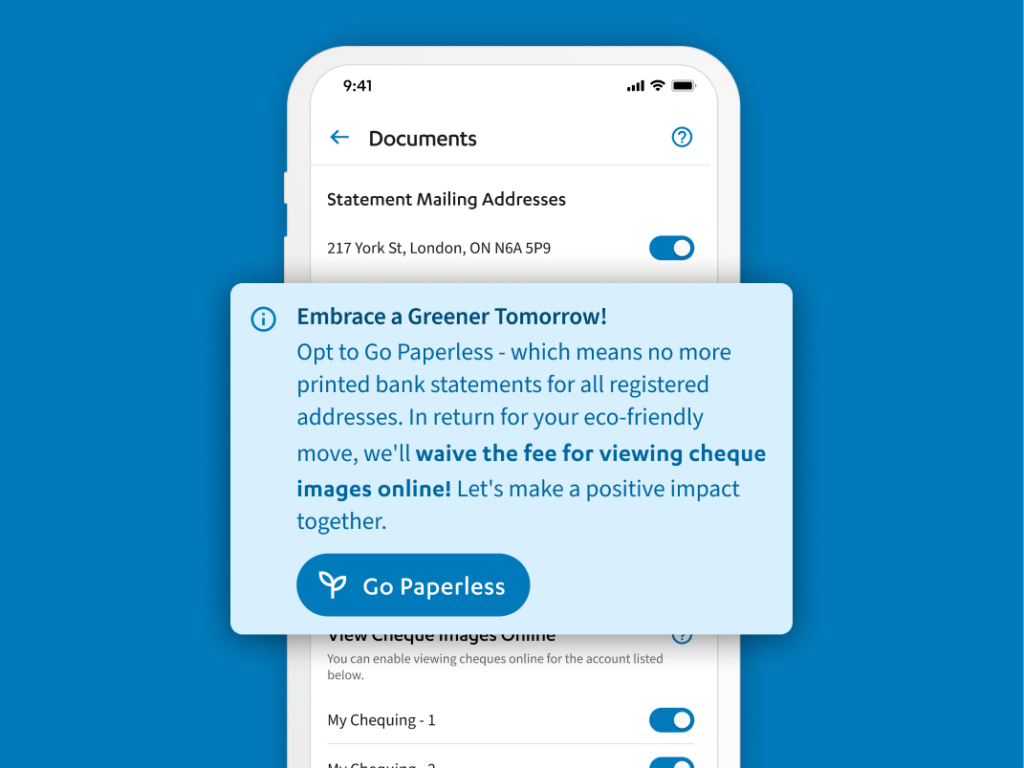
Transforming banking one statement at a time
With paperless banking, your financial statements and banking record are never more than a couple clicks away.
- Help make our planet a little greener by signing up for paperless statements through online banking.
- Experience reduced clutter, convenience and a positive environmental impact.
Sign up for Paperless Statements
To get started, follow the instructions below:
- Sign into Online Banking. Not signed up for Online Banking? Visit Online Banking page to learn more or call Libro Connect at 1-800-361-8222 to get started.
- In the main header menu, click your “Profile Menu” (or initials if you haven’t uploaded an image yet).
- Select “Settings” from the drop down menu.
- Select “Documents” from the top tabbed menu.
- Under Statement Mailing Addresses toggle the slider of the according address you wish to switch to PAPERLESS slider from “OFF” to “ON” (to the right)
- You will be presented with the Electronic Agreement. Please read and select “I Agree”.
- Clicking I Agree returns you to the Paper Settings page and you’ve completed the process.
If you have any questions or need assistance from a Coach, please contact us.
