Online Banking
Bringing the Libro experience to you online, 24/7
Libro offers an excellent Online Banking service which allows you to interact with your account anywhere you can find an internet connection. Our Coaches are willing and able to set you up and teach you the ropes.


Try out Libro’s Banking App
- With the Libro Banking App, complete all your banking transactions while on the-go
- Use features like Deposit Anywhere to deposit cheques using your smartphone camera
- Pay for purchases on the go using Apple Pay, Samsung Pay or Google Pay

Learn With Libro
- A space to help you take control of your finances.
- Tools and resources to accomplish your banking needs.
- How-to instructions for Online Banking features.
Stay Connected with your Finances
With the ability to see an overview of your entire Libro relationship, the option to review and download your account history with advanced filters and sorting, and the many other features offered in Online Banking, managing your finances has never been easier:
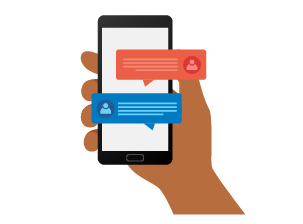
Connect With Your Coach
Secure Message is a great way to connect with your Coach or Libro Connect securely through online banking. Get Quick, on-the-go service.
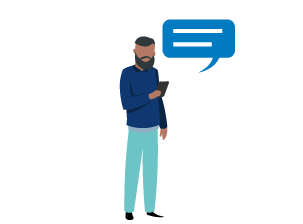
Use Notifications
Stay in touch with your Libro account even when you’re not using it. Select from a list of notifications to keep track of what’s important to you.

Set up CRA Direct Deposit
Enrol for CRA Direct Deposit and receive CRA payments directly to your Libro account.
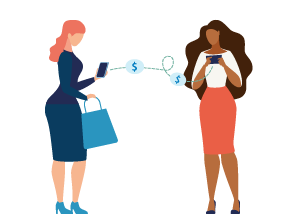
Send, Receive and Request Money
Interac e-Transfer® is a fast and secure way to send money to anyone in Canada.

Manage Your GICs Online
Owners can now manage their existing GICs (Guaranteed Investment Certificate), or purchase a new GIC online in under 5 minutes.

Trusted Security
Complete your online banking with confidence your money is secure. Libro uses multiple layers of security to protect you and your information.
